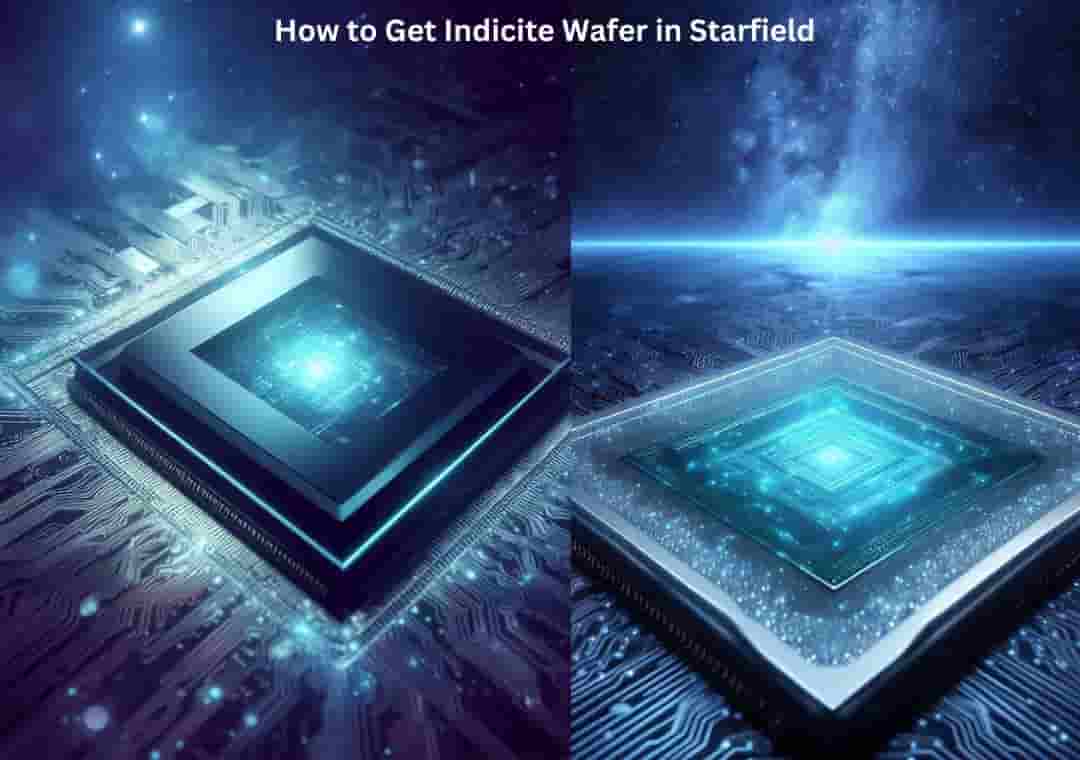Gaming app is one of the most popular apps today, with millions of people using them daily. However, one of the users’ most significant problems is slow performance, which can be frustrating and cause them to lose interest. Slow gaming apps affect the user experience and reduce engagement, retention, and revenue.
This article will share ten practical tips to help you speed up your gaming app and improve its performance. Following these tips, you can optimize your app to provide users with a faster and smoother gaming experience.
1. Optimize the graphics:
Graphics are one of the most important aspects of a gaming app, as they can enhance the user experience and make the game more engaging. However, graphics can also be a significant contributor to slow performance. To optimize the graphics, you can reduce the size of the images and textures, use simpler designs, and limit the number of animations. Doing so can reduce the processing power required to render graphics and improve the app’s overall performance.
2. Use efficient code:
Efficient code is critical to ensuring fast performance in your gaming app. You can use tools like Unity, Unreal Engine, or Cocos2D-x to create optimized code that runs smoothly on any device. Efficient code can reduce the app’s loading time and processing power required to run the game, making it more responsive and faster.
3. Reduce the app’s size:
The size of the app can also affect its performance. A more extensive app can take longer to download, install, and load, impacting the user experience. To reduce the size of your gaming app, you can compress the files, remove unnecessary features, and use a dynamic loading mechanism to load assets when needed. By reducing the size of the app, you can improve the loading speed, reduce the processing power required to run the game and improve the overall user experience.
4. Use caching:
Caching can help your gaming app load faster by storing data locally on the device. By caching data, you can reduce the amount of data that needs to be downloaded each time the app is opened, which can significantly speed up the loading process. Caching can also reduce the processing power required to run the game, improving the app’s overall performance.
5. Use a content delivery network (CDN):
A content delivery network (CDN) can help speed up the loading process by caching and distributing content across multiple servers worldwide. This can reduce users’ distance and time to access your gaming app. By using a CDN, you can improve the app’s loading speed, reduce the amount of processing power required to run the game and improve the overall user experience.
6. Optimize the UI:
The user interface (UI) is another crucial aspect of your gaming app’s performance. You can optimize the UI by simplifying the layout, reducing the number of animations, and using smaller icons and fonts. Doing so can reduce the processing power required to run the UI, improving the app’s overall performance and responsiveness.
7. Use fewer ads:
While ads can help generate revenue for your gaming app, too many ads can slow down its performance. You can use fewer ads or optimize their placement to reduce their impact on the app’s speed. Doing so can improve the app’s overall performance and reduce user frustration.
8. Use push notifications:
Push notifications keep users engaged with your gaming app by notifying them of new features or updates. By using push notifications, you can reduce users’ time navigating through the app, which can help improve its performance. You can improve its overall performance and responsiveness by lowering the processing power required to run the app.
9. Test your app:
Testing your gaming app is essential to ensure it runs smoothly and efficiently. You can use tools like TestFairy or Appium to test your app on different devices and identify performance issues. By testing your app, you can ensure that it performs optimally on all devices, which can improve the overall user experience and retention rate.
10. Keep your app up to date:
Keeping your gaming app up to date is critical to maintaining its performance. Regularly update your app to fix bugs, improve performance, and add new features. Updating your app can also ensure compatibility with the latest operating systems and devices, which can help improve the user experience. By keeping your app up to date, you can confirm it continues to perform optimally and provide an engaging user experience.
Conclusion
In conclusion, optimizing the performance of your gaming app is critical to providing a fast and responsive user experience. By optimizing the graphics, using efficient code, reducing the app’s size, using caching and a CDN, optimizing the UI, using fewer ads, using push notifications, testing your app, and keeping it up to date, you can significantly improve your app’s performance and enhance the user experience.
Frequently Asked Questions
Why is my gaming app running slowly?
There could be several reasons why your gaming app is running slowly, including inefficient code, large file sizes, complex graphics, and too many ads. To improve the app’s performance, you should optimize the graphics, use efficient code, reduce the app’s size, use caching and a CDN, optimize the UI, use fewer ads, use push notifications, test your app, and keep it up to date.
How can I optimize the graphics in my gaming app?
To optimize the graphics in your gaming app, you can reduce the size of the images and textures, use simpler designs, and limit the number of animations. Doing so can reduce the processing power required to render graphics and improve the app’s overall performance.
What is efficient code, and how can I use it in my gaming app?
Efficient code is code that runs smoothly on any device, reducing the app’s loading time and processing power required to run the game. You can use tools like Unity, Unreal Engine, or Cocos2D-x to create optimized code. Using efficient code can significantly improve your gaming app’s performance.
How can I reduce the size of my gaming app?
To reduce the size of your gaming app, you can compress the files, remove unnecessary features, and use a dynamic loading mechanism to load assets when needed. By reducing the size of the app, you can improve the loading speed, reduce the processing power required to run the game and improve the overall user experience.
What is caching, and how can I use it in my gaming app?
Caching is a process that helps your gaming app load faster by storing data locally on the device. By caching data, you can reduce the amount of data that needs to be downloaded each time the app is opened, which can significantly speed up the loading process. Caching can also reduce the processing power required to run the game, improving the app’s overall performance.
How can I test my gaming app to ensure it runs smoothly?
You can use tools like TestFairy or Appium to test your gaming app on different devices and identify performance issues. By testing your app, you can ensure that it performs optimally on all devices, which can improve the overall user experience and retention rate.
How often should I update my gaming app?
Regularly update your gaming app to fix bugs, improve performance, and add new features. Updating your app can also ensure compatibility with the latest operating systems and devices, which can help improve the user experience. By keeping your app up to date, you can confirm it continues to perform optimally and provide an engaging user experience.