WhatsApp is an integral part of our personal and business lives in the digital age we live in now. It makes it easy for people worldwide to meet and talk to each other. But it can be hard to keep track of multiple WhatsApp accounts or to use the same account on different devices. To solve this problem, Whats Web Business allows users to open two WhatsApp accounts on the same device or use the same account on multiple devices without issues.
What is Whats Web Business?
Whats Web Business is an application designed to simplify access to WhatsApp accounts. It offers a range of features that enhance the user experience and provide convenient functionalities. With Whats Web APK, you can open a chat messenger application on your mobile device and control another WhatsApp account simultaneously.
How Does it Work?
Whats Web APP operates on a simple concept of QR scanning. Scanning a QR code lets you connect your mobile device and the desired WhatsApp account. This enables you to access and use your WhatsApp account on your computer, laptop, or any other compatible device. The app ensures a secure and seamless connection, allowing you to stay connected with your contacts effortlessly.
Key Features of Whats Web Business
- QR scanning: The app enables you to open and use your WhatsApp account on your computer, laptop, or other devices by scanning a QR code.
- Whats Cleaner: With this feature, you can automatically clean your WhatsApp media storage regularly. It helps you declutter your storage space and maintain optimal performance.
- Status saver: Whats Web addresses the common issue of disappearing status updates. It allows you to save other users’ status updates, ensuring you can access and use them anytime.
- Restored Deleted Messages: If someone deletes a message they sent you on WhatsApp, you can still view it using this feature. Whats Web APP helps you recover and read deleted messages.
- Whats Gallery: This feature is centralized storage for all your WhatsApp media. You can conveniently access and manage all your media files within the app.
- Direct Chat: With Whats Web APK, you can send new messages to any WhatsApp user without saving their number in your contacts. It streamlines the process of initiating conversations.
- Video Splitter: The app includes a feature that allows you to split long videos into multiple shorter videos suitable for sharing as WhatsApp status updates.
- Rate us: Whats Web APK APP values user feedback. The app provides a platform for users to rate the app and share their opinions, helping improve future versions.
- Share: You can easily share the Whats Web app with your friends, allowing them to enjoy its benefits.
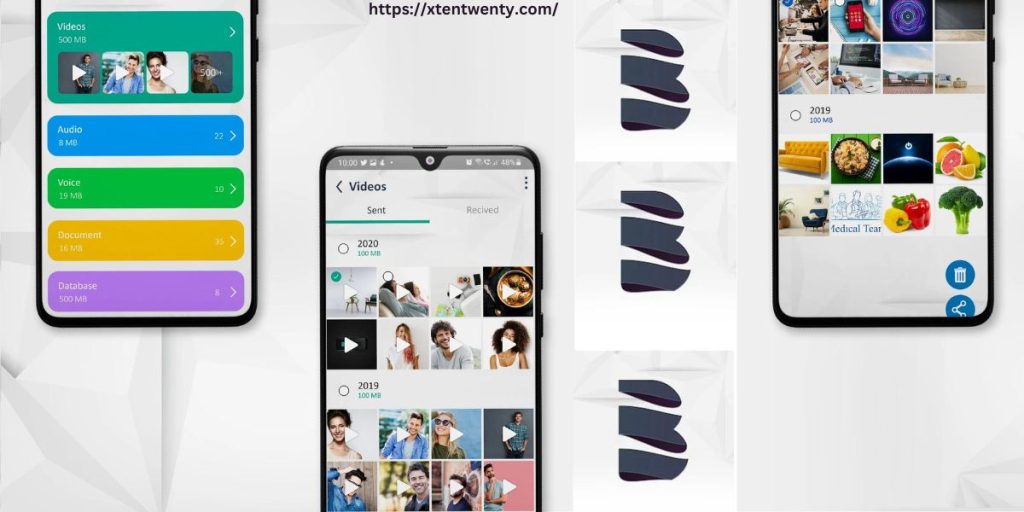
Advantages of Using Whats Web Business
Using Whats Web APP offers several advantages for WhatsApp users:
- Convenience: The app simplifies managing multiple WhatsApp accounts, making it easier to switch between them without needing separate devices.
- Storage Management: With the Whats Cleaner feature, you can automatically clean your WhatsApp media storage, ensuring optimal performance and freeing up valuable storage space on your device.
- Status Saving: Whats Web APP enables you to save other users’ status updates, allowing you to view and use them at your convenience.
- Message Recovery: If someone deletes a message they sent you on WhatsApp, Whats Web APK will enable you to retrieve and read the deleted message.
- Centralized Media Storage: Whats Gallery is a convenient hub for all your WhatsApp media, providing easy access and management of your files.
How to Install Whats Web Business
To install Whats Web APP on your device, follow these simple steps:
- Open the app store on your device (Google Play Store for Android or App Store for iOS).
- Search for “Whats Web Business” in the search bar.
- Locate the app in the search results and tap on it.
- Click the “Install” or “Get” button to initiate the download and installation process.
- Once the installation is complete, you can launch the app and use Whats Web Business.
Is Whats Web Business Safe?
Whats Web Business is a third-party application developed by ITamazons and is not affiliated with WhatsApp Inc. While the app provides convenient features for accessing WhatsApp accounts, it’s essential to exercise caution when using third-party applications. Ensure you download the app from a trusted source, such as the official app store, and read user reviews and ratings before installation. It’s also advisable to update your device’s security settings and regularly scan for potential threats.
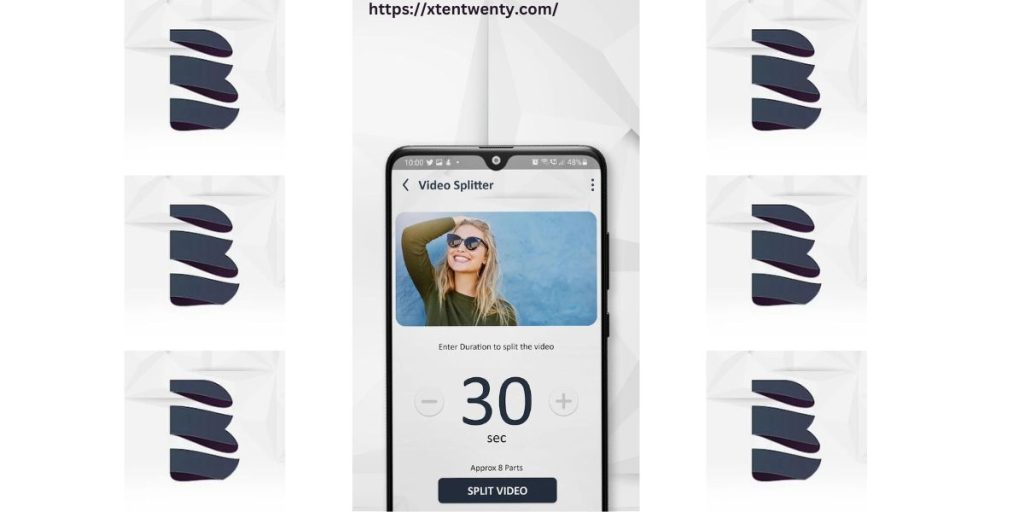
Conclusion
Whats Web Business is a simple yet effective application that simplifies access to WhatsApp accounts. Whether you need to manage multiple WhatsApp accounts or access your account on different devices, Whats Web APP provides a seamless solution. Its features, including QR scanning, media cleaning, status saving, and more, enhance the user experience and streamline WhatsApp usage. Install Whats Web Business today and enjoy the convenience of controlling your WhatsApp accounts effortlessly.





